Video Marketing ResourcesI've been working with digital video since early 2006. Here's what I've found helpful for developing business video for the Web. Video Hosting Services
Ooyala offers free hosting of your content. You pay 25 cents per hour that it is played. It has the added advantage of being able to include a pre-roll ad in front of your video to monetize it, plus feeds to video search engines and great analytics. Web Video How-To
Web Distribution and Analytics
Articles
BooksOne great way to develop skills with digital video is to take an Intro to Video Production class at a community college. But you can also learn a lot from books. These are my favorites. They're older, but you may find new editions. Gerald Millerson, Video Production Handbook (third edition; Focal Press, 2001; ISBN 0240515978). This book is the best affordable, comprehensive guide to video production in print. It discusses all aspects of video shooting, lighting, props, and editing. Its weaknesses for a US audience are its UK bent and its age. Written at the transition to the digital age, its treatment of analog video is obsolete and it doesn't cover the special techniques needed to shoot high definition. However, it is clearly written and helpful to the non-professional on a budget. Used copies are available online for about half the new price. Joshua Paul, Digital Video Hacks (O'Reilly, 2005; 0596009461) is a wonderful compilation of clever ways for videographers on a budget to improvise all sorts of devices and shots. For example, the author gives tips on improvising a slate, a blue screen, dolly, lighting kit, and diffusers, plus editing techniques, audio tips, and special effects. It is the amateur's how-to book par excellence. If you've shot some video and are hooked, you need this book in your bag of tricks. Highly recommended. Chris Kenworthy, Digital Video Production Cookbook (O'Reilly, 2006; ISBN 0596100310) is a panoply of clever ways to take special effect video shots. Though most useful for those shooting documentaries and dramatic videos, it has some application for innovative business video as well. Equipment
Look for a camera that offers an input for an external microphone so you get good audio, an earphone jack so you can monitor audio, and manual focus so your camera focuses on the object you intend. This level of camera is also likely to come with better lenses, 3 CCD, progressive scan, and higher resolution. You'll need to add lighting equipment, as well, depending upon your application. Be careful when buying videocams online. You'll find many cut-rate distributors, but upon investigation will find that they have many, many customer complaints. Some of the best prices and an amazing range of equipment can be found at B&H Photo Video, the largest dealer in the world. Amazon also has some good prices. SoftwareCamtasia Studio screen recording program, is extremely handy software that captures to video whatever you say and point to on your computer screen. Great for online demonstrations of software products and services and for educational videos. It includes lots of tools to edit and convert to the video format best suited to your project. You'll find a number of great video editing programs for under $100. For the Mac, Final Cut Express is popular. For my PC I've been quite happy with Adobe Premiere Elements, which also provides an easy upgrade path to Adobe Premiere Pro when I outgrow it. Adobe Premeire Elements has a handy feature that formats, renders, and then uploads to YouTube in a single operation -- handy if YouTube is your video's primary destination.
|
Dr. Wilson's Recommendations
|


 TubeMogul
TubeMogul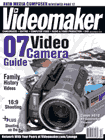 Videomaker
Videomaker Your camcorder is at the core of your equipment. Digital video equipment is advancing rapidly in quality and features, and getting much more affordable. If you're interested in producing business video, you'll probably need a higher end consumer-level camera, probably a prosumer type camcorder.
Your camcorder is at the core of your equipment. Digital video equipment is advancing rapidly in quality and features, and getting much more affordable. If you're interested in producing business video, you'll probably need a higher end consumer-level camera, probably a prosumer type camcorder.